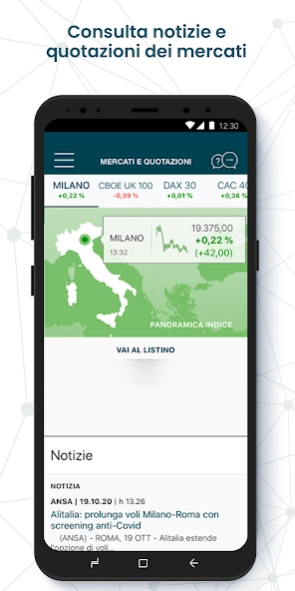Alfabeto Trading 1.0.21
Free Version
Publisher Description
Alfabeto Trading - With Alfabeto Trading you always carry your bank with you.
With Alfabeto Trading you always carry your bank with you. The simple and complete app to be used in total comfort.
With the new Alphabet Trading app you can:
- follow the securities portfolio, quickly and easily trade the financial instruments of your interest, execute conditional orders, set stop-loss and take-profit;
- view the opinions of analysts, company financial statements and financial indicators of listed companies and make comparative analyzes;
- follow the trend of the markets, view the prices in "push" mode, create watchlists and virtual portfolios;
- search for investment products through numerous dedicated filters;
- trade the financial instruments of your interest only with a tap.
Log in with your pin, fingerprint or face recognition and your bank is immediately available.
Accessibility statement:
https://group.intesasanpaolo.com/it/declaration-accessibility/declaration-accessibility-alfabetotrading-android
About Alfabeto Trading
Alfabeto Trading is a free app for Android published in the Accounting & Finance list of apps, part of Business.
The company that develops Alfabeto Trading is Fideuram S.p.A.. The latest version released by its developer is 1.0.21.
To install Alfabeto Trading on your Android device, just click the green Continue To App button above to start the installation process. The app is listed on our website since 2023-08-09 and was downloaded 1 times. We have already checked if the download link is safe, however for your own protection we recommend that you scan the downloaded app with your antivirus. Your antivirus may detect the Alfabeto Trading as malware as malware if the download link to com.fideuram.alfabetotrading is broken.
How to install Alfabeto Trading on your Android device:
- Click on the Continue To App button on our website. This will redirect you to Google Play.
- Once the Alfabeto Trading is shown in the Google Play listing of your Android device, you can start its download and installation. Tap on the Install button located below the search bar and to the right of the app icon.
- A pop-up window with the permissions required by Alfabeto Trading will be shown. Click on Accept to continue the process.
- Alfabeto Trading will be downloaded onto your device, displaying a progress. Once the download completes, the installation will start and you'll get a notification after the installation is finished.